Introduction
I’ve long heen an enthusiast for tiling window managers and have blogged about them previously. I last used i3 a number of years ago (perhaps version 4.11). At that time I said that I liked it but preferred Spectrwm. Now i3 is at version 4.6 and its popularity seems to be expanding, so I thought it was time to give it a fresh look to see whether I still prefer Spectrwm. I find I do although i3 is certainly impressive.
Here I summarise what seem to me to be the main differences between the two WMs. Obviously this is a subjective comparison but I shall give the reasons for my preferences.
Community and support
Here i3 has the clear advantage. It has a large user base and lots of online support (mailing list, IRC etc.), which makes it easy for newcomers to get help.
For Spectrwm this element is pretty much lacking. It has good documentation but there isn’t an online community of the kind that i3 enjoys. But it is still actively maintained; the most recent version (3.3.1) was released on 25/06/2020, and you can chat with the developers at OFTC channel #spectrwm.
Winner: i3
Design differences
The main way in which the two WMs differ is in how they arrange their tiled windows (both offer floating windows if wanted).
Spectrwm is similar to Dwm and Xmonad. The first window you create occupies the whole screen. Subsequent windows are created in a stacking area on the right. The area on the left of the screen is known as the “master” area.
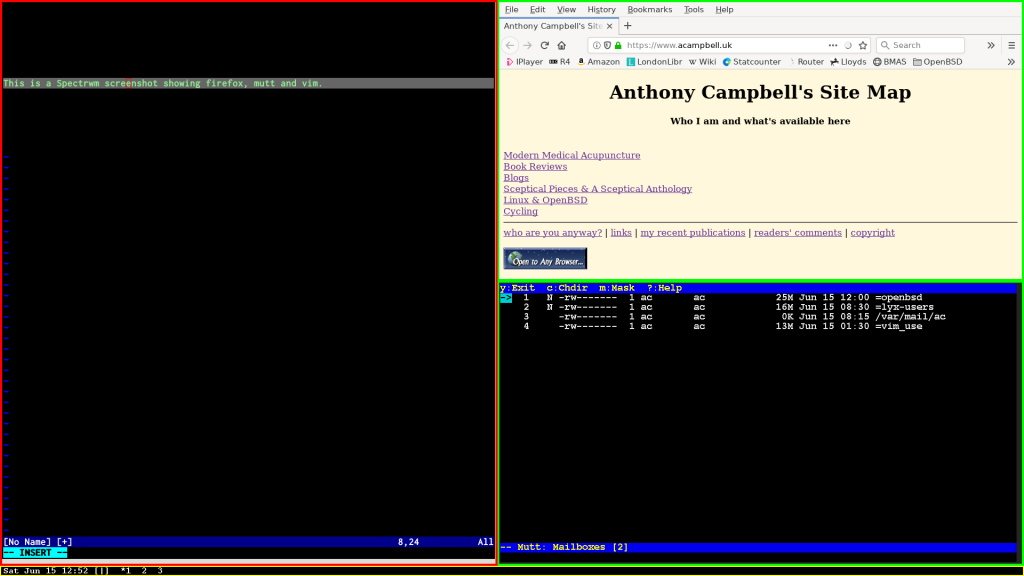
This isn’t as rigid as it may sound. You can swap the master window with one of the others and you can work in any window you have open, whether it is in the master area or not. You can have more than one window in the master area if you want.
i3 doesn’t have the concept of a master area. It places its windows either side by side (horizontally) or one above the other (vertically). All the windows are of equal status.
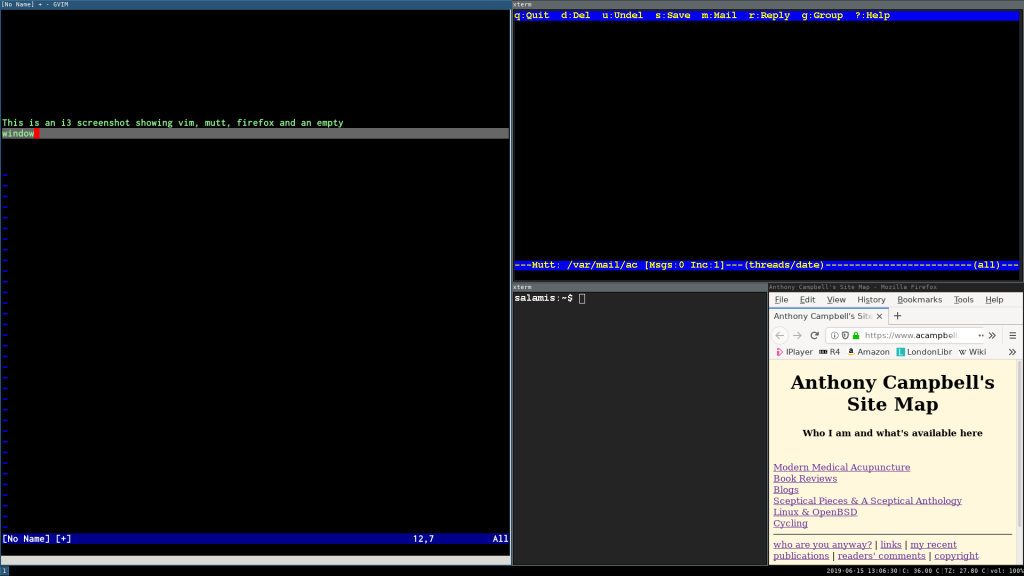
Each of these methods has its advantages and disadvantages.
i3 can produce more complex patterns than Spectrwm; you can mix vertical and horizontal windows in the same workspace, as shown above. Spectrwm can’t do this; the windows are either horizontal or vertical but not both in the same workspace.
However, in i3 you have to decide which layout, horizontal or vertical, to use before you create a new window, and as far as I know you can’t alter this later without deleting and recreating the windows concerned. In Spectrwm you can alternate between these layouts on the fly with Mod + Space.
In practice I hardly ever need the complexity that i3 offers because I seldom have more than two or three windows open in any one workspace. On the other hand I prefer the working window to be on the left of the screen; this is easy to achieve in Spectrwm, simply by swapping the stacked and master windows with Mod + Return. Swapping two windows is possible in i3 but more complicated (you have to change the “mode”).
Winner: Spectrwm
Altering the size of the windows
In Spectrwm you can increase or decrease the size of the master area by pressing Mod + l or Mod + h. I find this extremely useful and I do it a lot. In i3 you are encouraged to use the mouse to alter the size of windows, which is quite fiddly. I prefer to use the keyboard whenever possible; there is a way of doing this in i3 but it’s not very straightforward (change the “mode”).
Winner: Spectrwm
Miscellaneous
A peculiarity of i3 is that instead of using the vi key bindings (hjkl) for cursor movement it uses jkl; by default. This annoys me. You can of course change it, but then you have to find an alternative for Mod + h which by default is used to set the horizontal window layout. This seems to me an unnecessary and eccentric complication – one of several ways in which I find i3 less intuitive than Spectrwm.
Winner: Spectrwm
Available commands
As far as I can see, all the commands that i3 offers are also present in Spectrwm apart from those that are i3-specific. On the other hand, a useful feature of Spectrwm is the option to “iconify” a process, which means that it is no longer on-screen but doesn’t stop working. For example, suppose you start mplayer or mpv in an xterm to play some music. If you iconify the window the music will continue playing. When it finishes or if you want a different piece you simply un-iconify the window to make the changes. This command is also useful if you want to start a second browser temporarily or compile a large program. (Actually i3 can do something similar via its scratchpad – see comment below – but it doesn’t work out of the box and has to be set up by the user.)
Winner: Spectrwm
Conclusion
As you can see, for me Spectrwm comes out on top for all comparisons except community support.
Making this analysis of the differences between i3 and Spectrwm has been a useful exercise. It’s shown me why I prefer Spectrwm. But I don’t want to knock i3; it’s an excellent tiling WM and deciding which is better comes down to personal preference and priorities. Newcomers to the world of tiling WMs would probably find it easier to use i3 initially because it allows for more hand-holding. But even if that’s your case I’d suggest trying Spectrwm later as well.
Fortunately experimentation is easy. Both i3 and Spectrwm work well out of the box with their default settings; perhaps the only immediate change that may be needed is to assign the Windows key (Mod4) as modifier in place of Alt (i3 has a wizard which offers you this choice as part of its setup process.) Anyway, both have configuration via plain text files so there is no need to learn a new programming language in order to configure them.
“iconify” is called scratchpad in i3, you can have multiple scratchpads.
Altering the size of a window can easily be done using the keyboard, mod+R enters resize-mode, and then you resize using arrow-keys.
Moving windows around can also be done, having two horizontal windows you can press Mod+Shift+Arrow-keys to move the windows around.
I know you can do these things in i3 (though it took me some time to find how to use the scratchpad) but you have to do some work to set them up or enable them (e.g. enter resize-mode with mod+R). I find them simpler in Spectrwm, e.g. resizing a window “just works” with no need to adopt a different mode.
Thank you for this write up! I just found out about spectrwm and wondered if I should switch from i3. Your write-up was perfect 🙂 One thing I’ll add is that i3 does provide a keybinding for switching between modes (horizontal/ vertical, and tabbed/non-tabbed). I use it frequently rather than having to remember to select the right mode first. Thanks again!