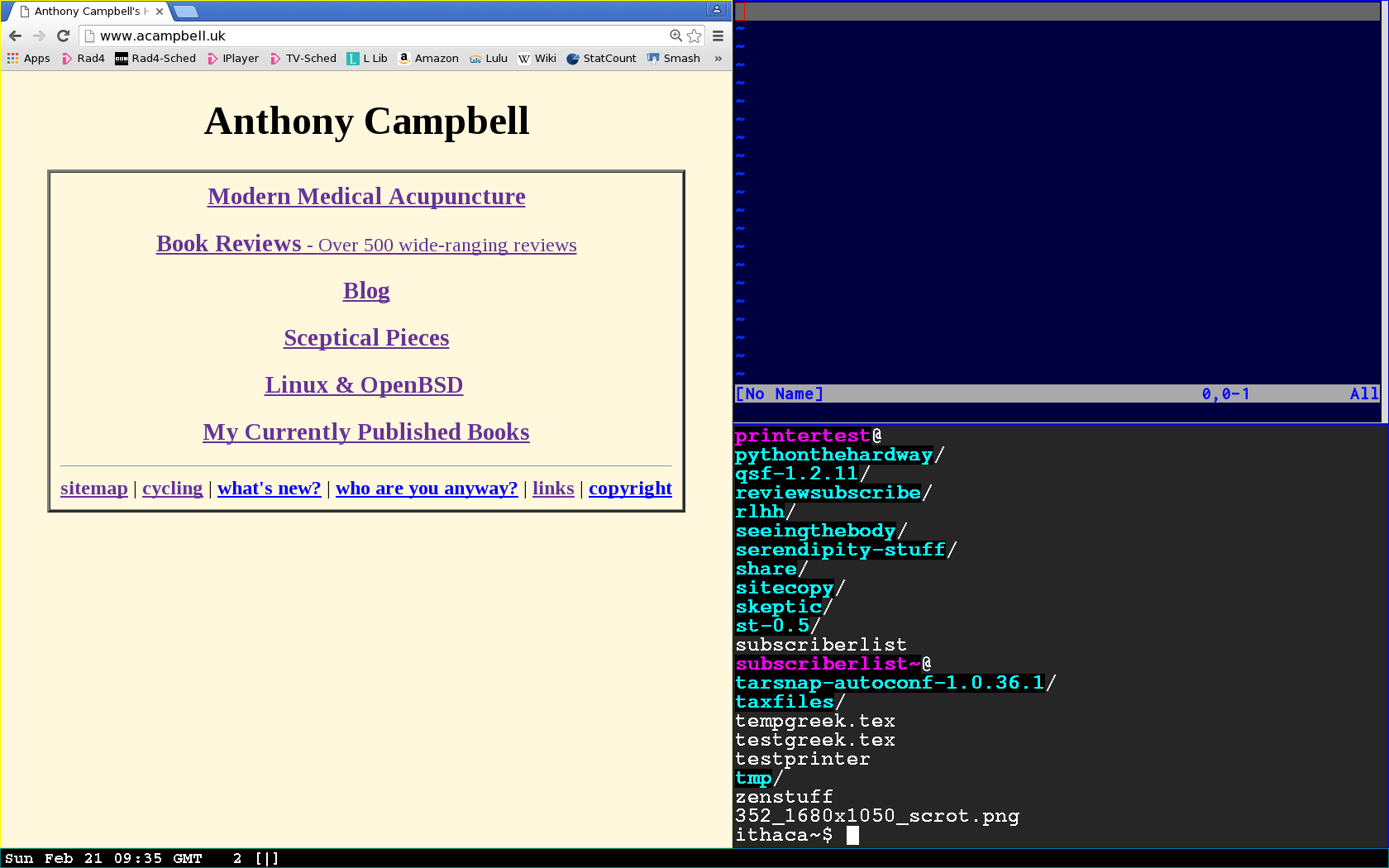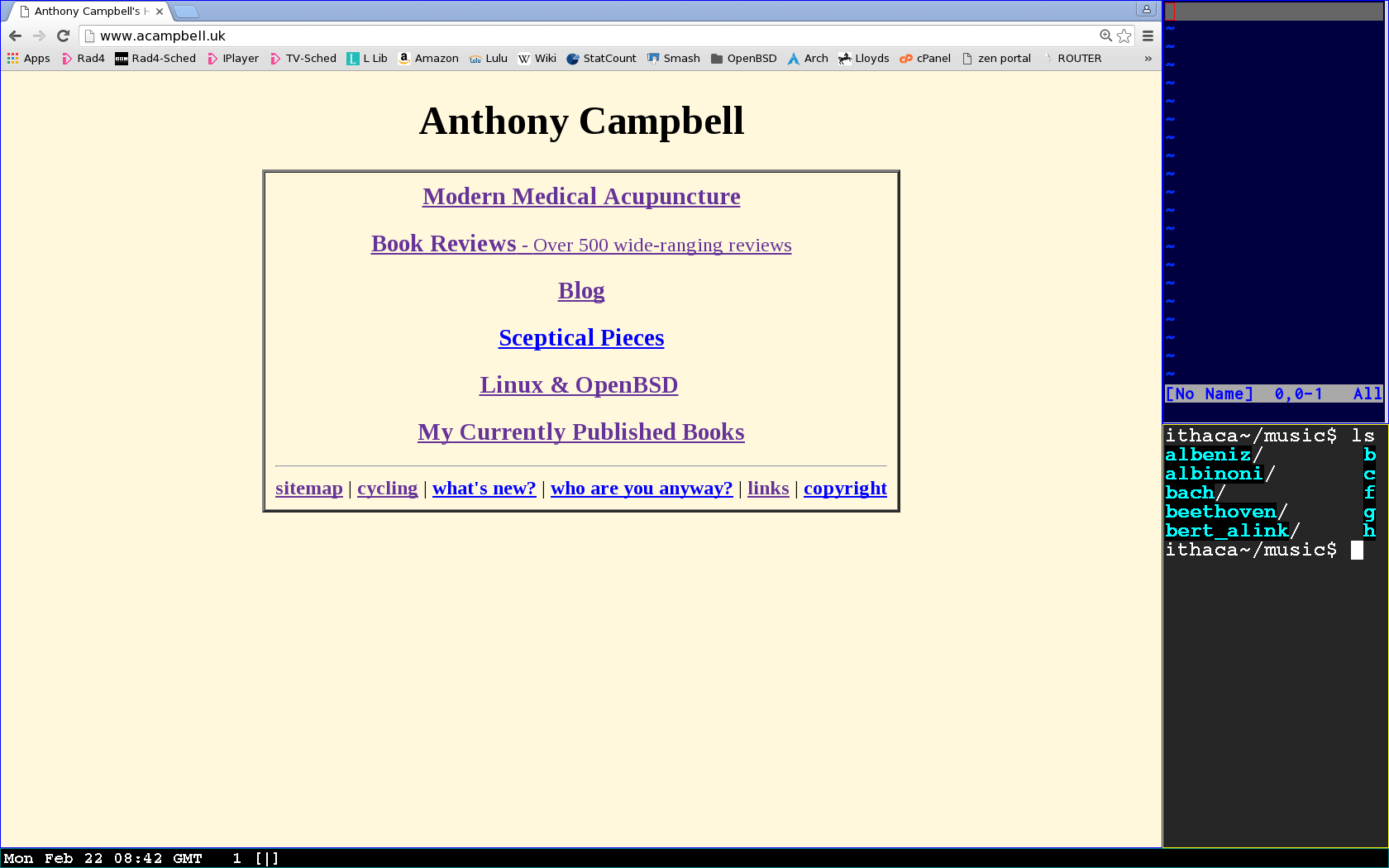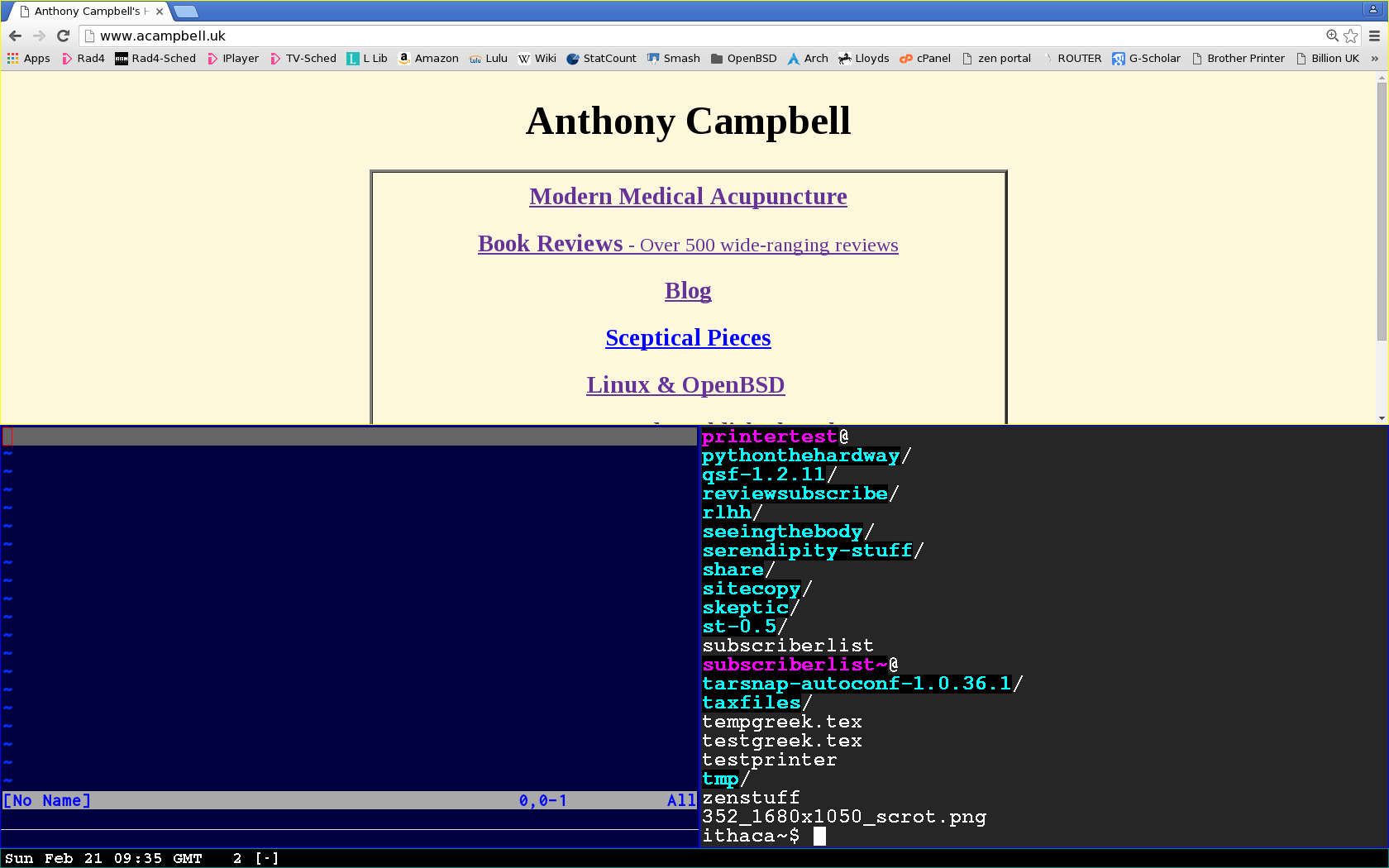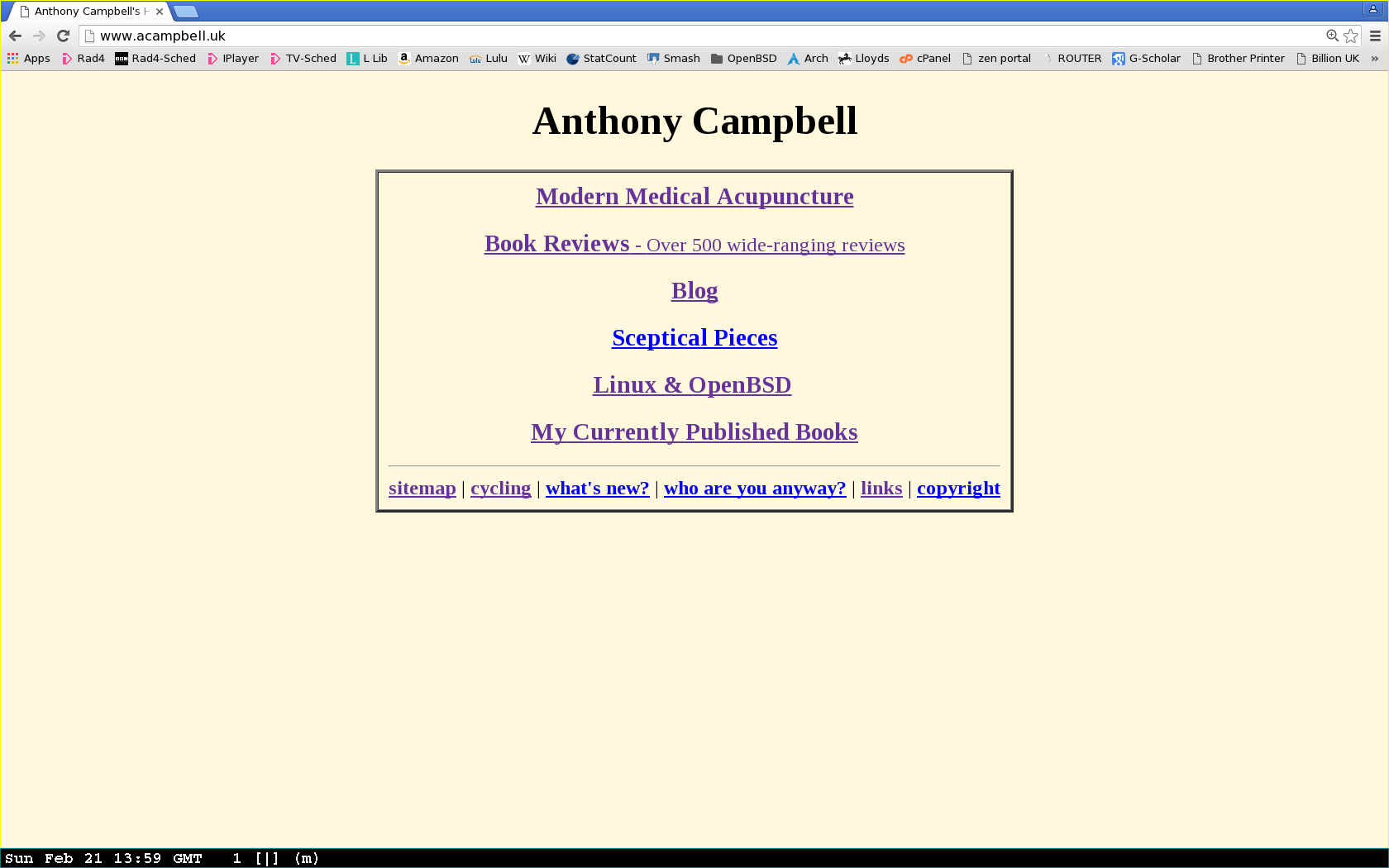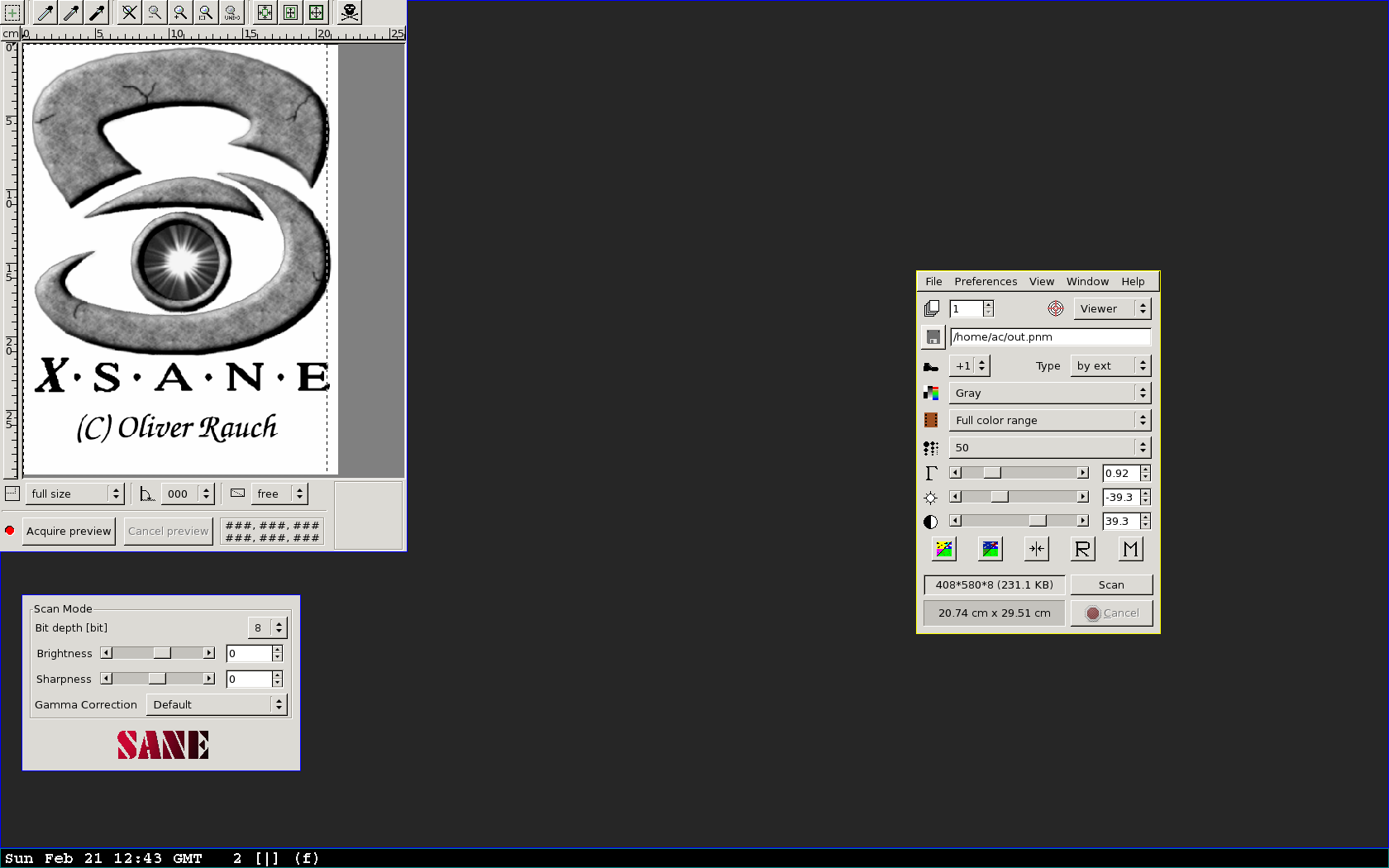A year ago I bought a new monitor, Iiyama Prolite XU22HS. This is a 22″ 1080p (1920 x 1080) monitor. I’d been pretty happy with it but a few weeks ago I noticed that the power LED wasn’t working. As it was still under warranty I reported this to Amazon and although I’d had the monitor for a year they accepted it for a refund, which I appreciate. Whatever one’s feelings about Amazon, this willingness to replace things without quibbling is a big reason for dealing with them.
I needed to choose a replacement and this wasn’t easy. Most of the reviews I found on Amazon were concerned with gaming, which I don’t do. I mostly need the computer for text (writing articles and books), with some viewing of TV on BBC iPlayer and occasional YouTube. The most helpful advice site I found was How to Pick a Good Monitor for Software Development by Nick Janetakis, which I recommend to anyone whose needs are similar to mine..
By now I’d realised that there are few 22″ monitors around now and 24″ or 27″ is the norm. I’m embarrassed to admit that I’d managed to confuse myself to the point where I was making the same mistake as Janetakis’s mum, thinking a bigger monitor would be useful to me as a writer by giving me more text on the screen.
Physical size doesn’t constitute how much you can fit on a monitor. For example my mom thinks that a 25” 1080p monitor is going to let her fit more things on her screen than a 22” 1080p monitor. Don’t be my mom!
The only thing that matters for “fitting more stuff on the screen” is the resolution of the monitor.
This became obvious to me as soon as I read it. I would have been happy to buy another 22″ monitor, but as few of these are now available.I eventually settled on the 24″ HP 24W Full HD monitor, which a number of reviewers had found good for office work and text generally. I needed to adjust my on-screen text sizes to suit the new ppi of the larger monitor but other than that it’s fine for text and iPlayer is better than it was with the Iiyama.