Introduction
I’m an enthusiast for tiling window managers. I’ve tried out quite a few over the years, and here I offer my assessment of the four I’ve liked best: spectrwm, i3, xmonad and dwm.
Summary for the impatient
The window managers in more detail
Note: For further details about WMs other than spectrwm, please follow the links below each entry.
1. Spectrwm
This is currently my favourite. Configuration by a plain text file is simple. I should say that it is the most flexible and intuitive WM that I’ve tried.
Here are some screenshots.
Firefox in master position; two other windows open
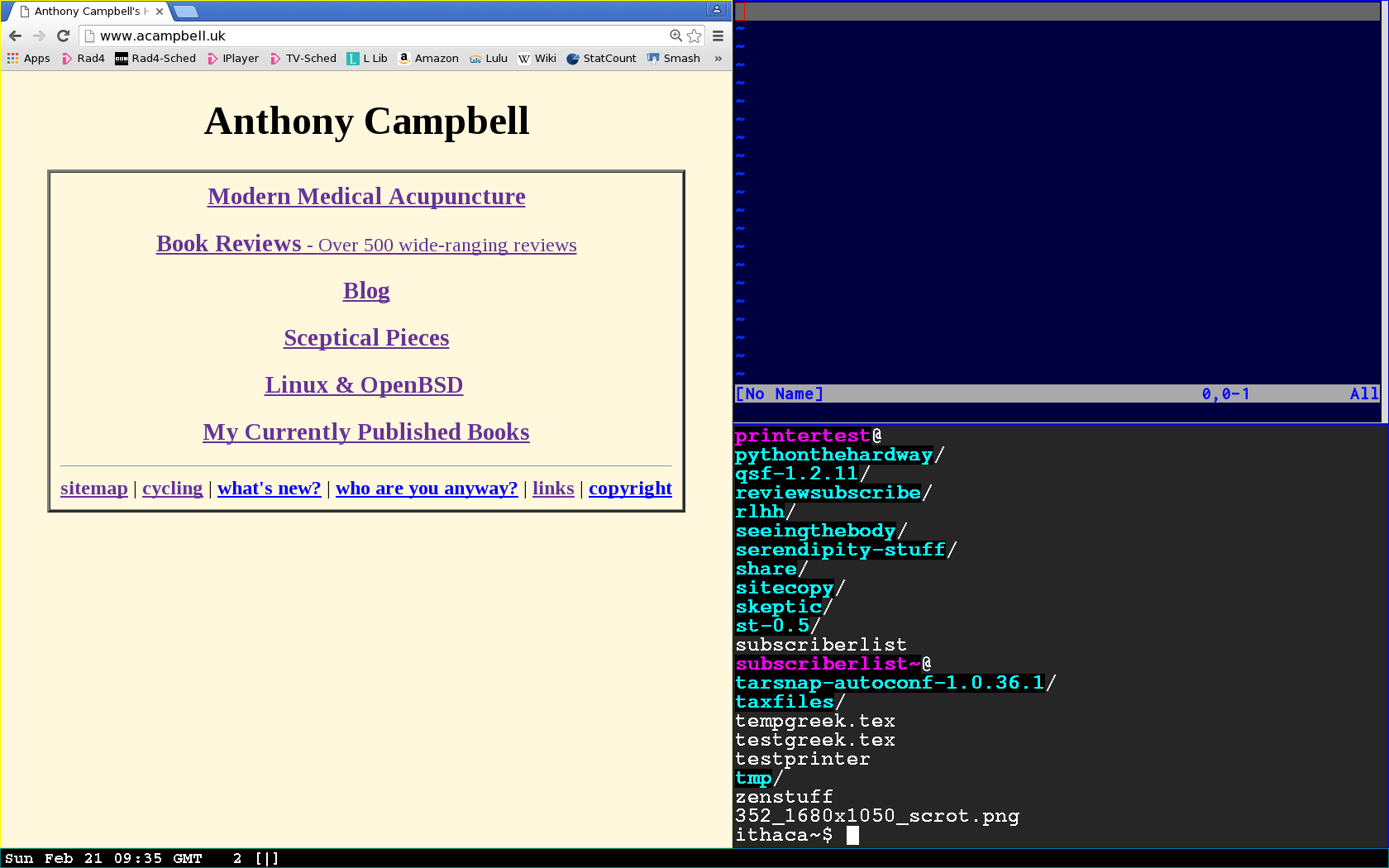
Enlarge master window (Mod + L)
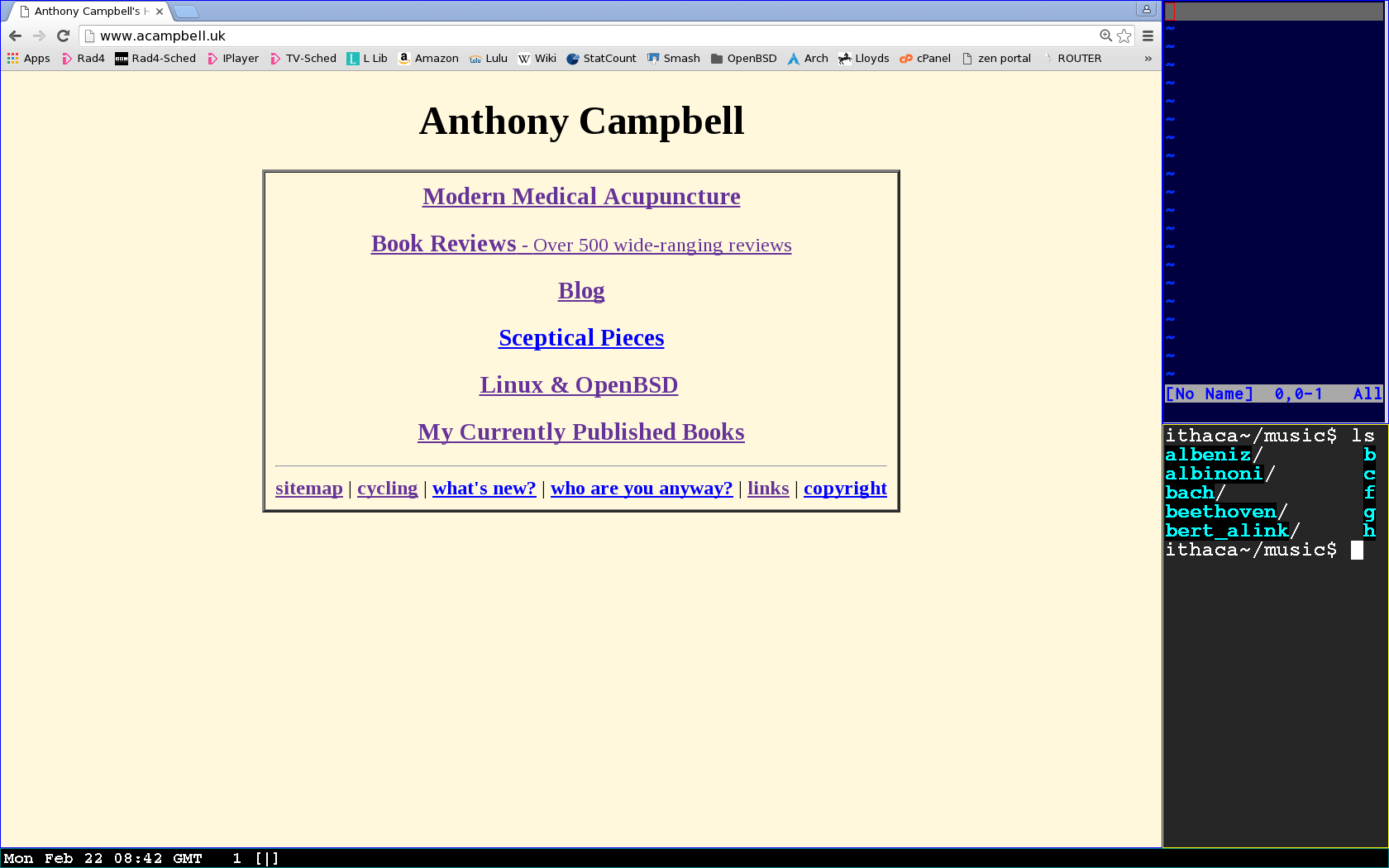
Change to horizontal split (Mod + Space)
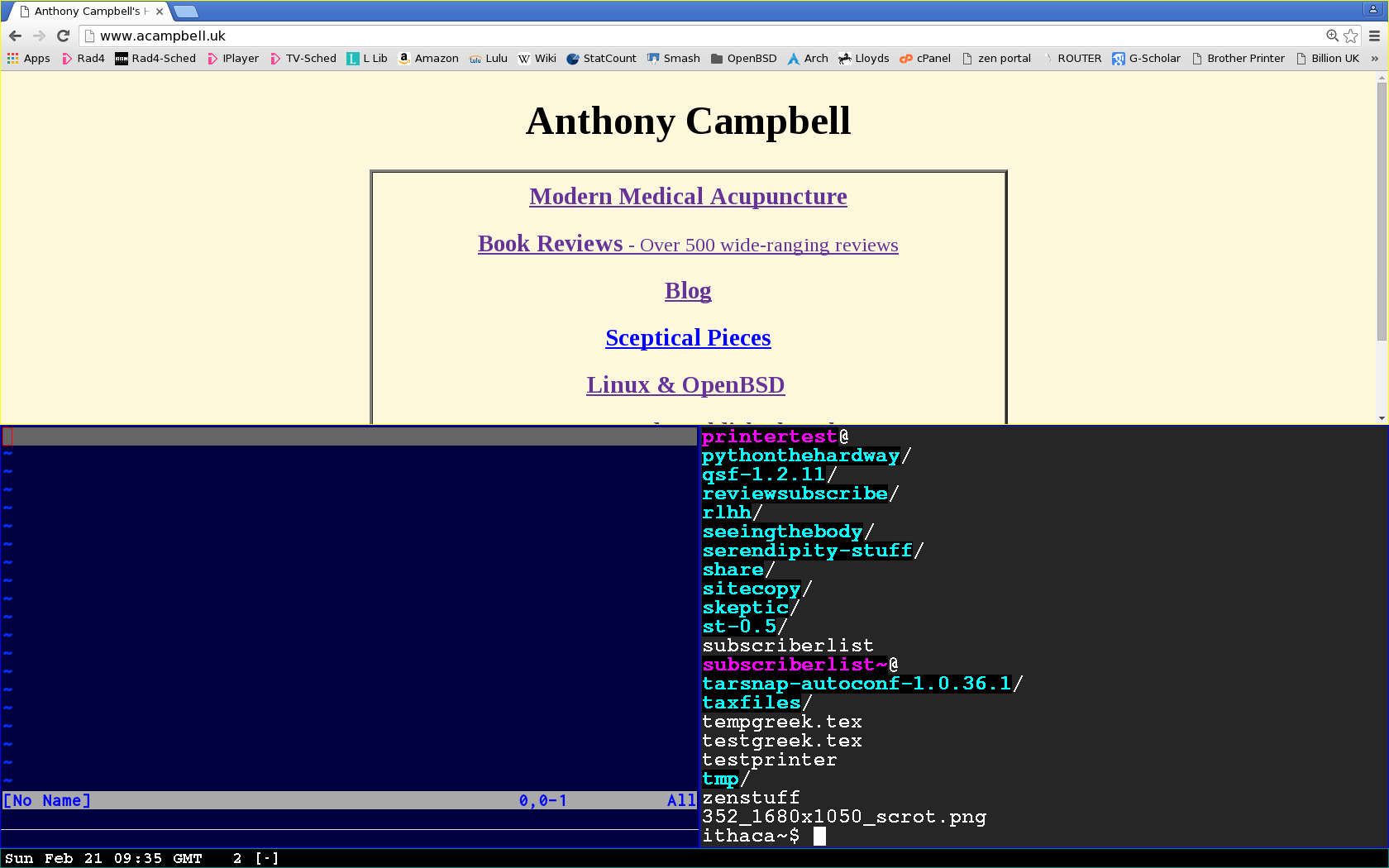
Make a window fullscreen.(Mod + E)
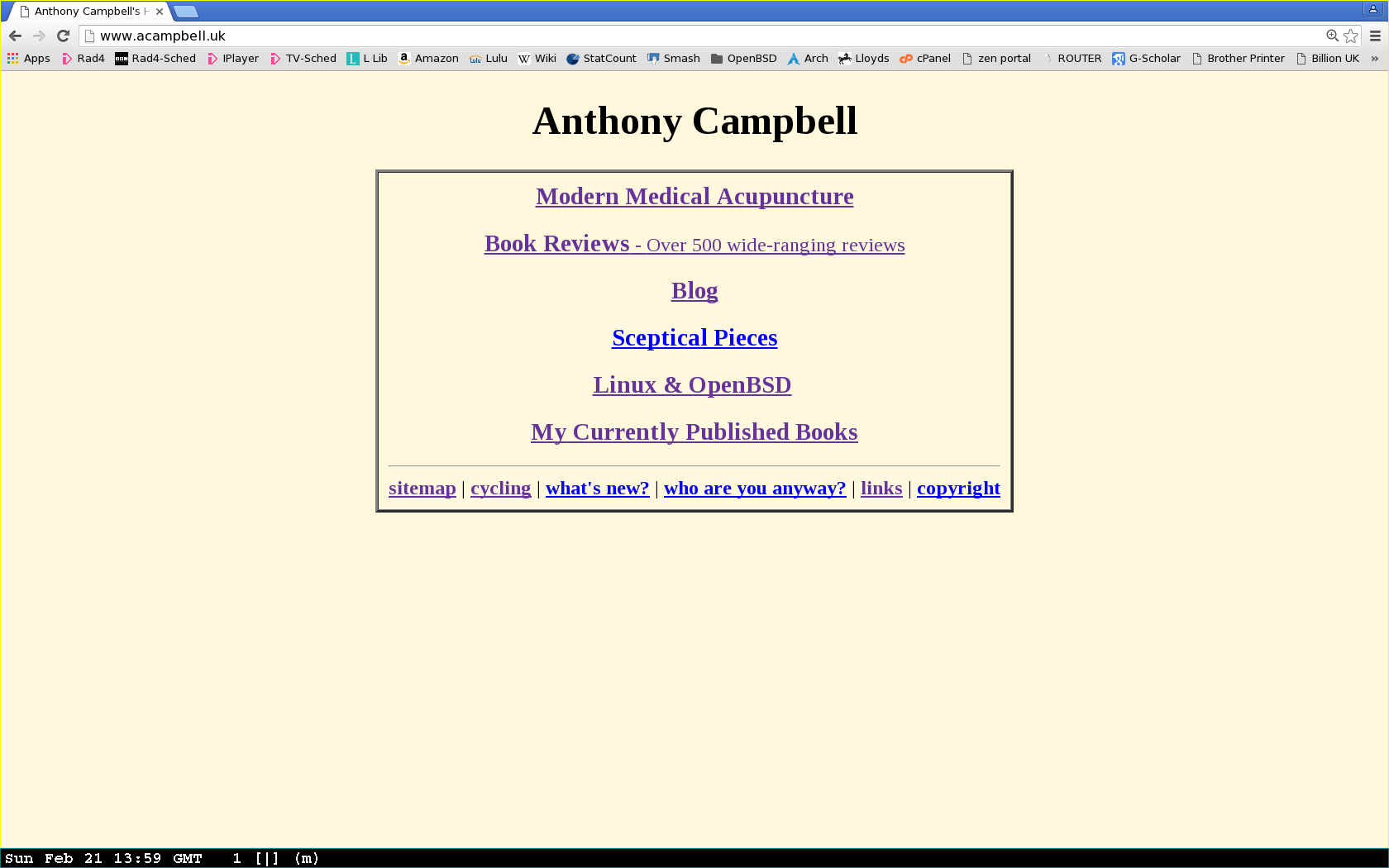
Switch to Workspace 2 containing xsane (Mod +2 or Mod + R. arrow)
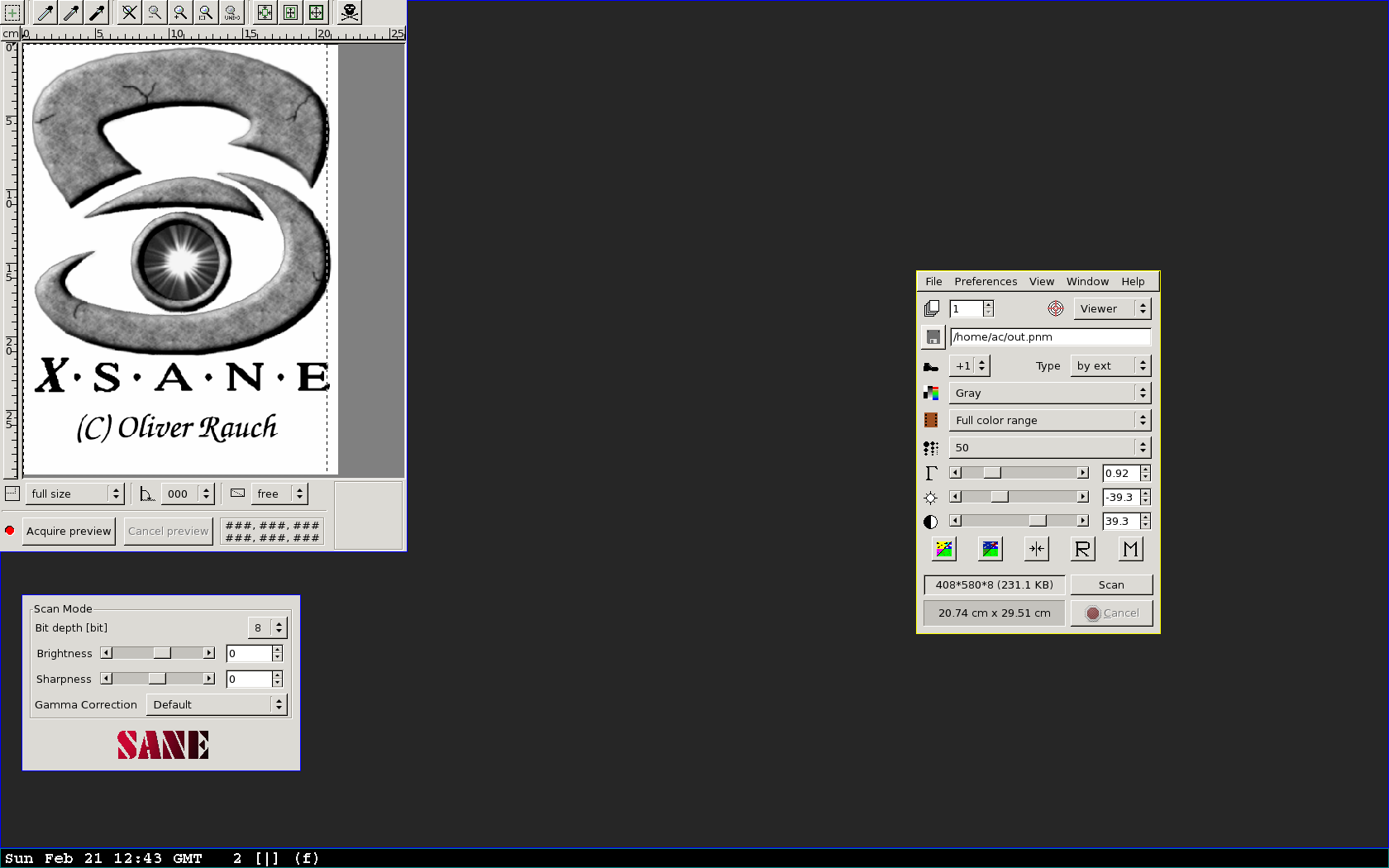
Note: xsane was started from xterm; the xsane windows are floating (set via Quirk in ~/.spectrwm.conf)
More information
My Spectrwm configuration file
Detailed comparison of Spectrwm and i3 .
2. i3
I liked i3 quite a lot and used it for a time. Configuration is simple since it is done in a plain text file. In many ways it is similar to spectrwm but the windows are arranged i differently. i3 seems to be better known than Spectrwm with a larger following However, it has some slighly irritating idosyncracies, and having tried out both of them fairly extensively I find I prefer Spectrw.. For my reasons see the detailed comparison of Spectrwm and i3 .
More information
3. Xmonad
This has a large user base and a helpful mailing list. It has many of the features I want and is quite similar to Spectrwm but is let down by its being configured in Haskell, which makes any configuration beyond the most basic a major undertaking requiring hours of research on the internet. There is also a large disk space overhead required to house the libraries needed for said configuration. For these reasons Xmonad loses out to its competitors, at least for me.
More information
4. Dwm
Dwm is the forerunner from which many other tiling WMs forked. There is still a lot going for it: it’s simple and functional and easy to learn. Configuration is via C, but don’t be put off; it’s easier than it looks even if you don’t know C (I don’t). If you are not willing to embark on learning Haskell, dwm would be an attractive alternative. If Spectrwn were not available I’d use Dwm.
More information
Trackbacks
Add Comment
Comments
Display comments as Linear | Threaded
Asem on :
Greg Strockbine on :
Xmonad has another problem, it doesn’t handle Java applications, like Netbeans and Eclipse.
the first time you launch, say Netbeans, you get a grayish blank window. The fix is to lie about the name of the window manager.
the second time you launch Netbeans, it looks okay. But when you try to type text into the search box of the find in projects dialog box, you discover you can’t type anything. It doesn’t have the focus.
I found several blog entries that claim to fix it, but I never got it to work.
I changed to spectrwm and Netbeans works fine without any tuning.
Xmonad was my first tiling WM. I had known about tiling WMs for a while, but never tried one, they didn’t seem to make sense to me. Now I love them.
msx on :
Like you say spectrwm brings a sane configuration file which you can edit without learning a new programming language – nice to see some common sense.However I eventually departed from it as I discovered I wanted still more control than any dynamic tiling WM could ever give me…
That’s how I briefly tried Notion which I liked a lot but found somewhat outdated. Then I experienced this old-love revival with hlwm (herbstluftwm is THE minimalist manual tiling WM), Musca’s sucesor.But yet again after some months I hit some invisible walls so once again I took my gear and hit the road again. And I couldn’t be any happier nor more grateful: i3
msx on :
And I couldn’t be any happier nor more grateful: i3